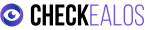Customer Retention Strategies for eCommerce Related to UX
Retaining customers is one of the keys to long-term success for any eCommerce business. An excellent user experience (UX) not only attracts new customers but also plays a crucial role in keeping existing customers happy and loyal. Below, we explore various customer retention strategies for eCommerce and how UX can influence their effectiveness.
1. Intuitive and Smooth Navigation
Importance of Good UX in Navigation
A well-designed website with intuitive navigation makes it easy for users to find what they are looking for quickly and efficiently. If customers can find products easily and without frustration, they are more likely to return.
Retention Strategy
- Improve Information Architecture: Organize your site in a logical and coherent manner.
- Clear and Simple Menus: Use drop-down menus and filters to help users find specific products.
- Efficient Search Bar: Implement a search bar that offers precise and relevant results.
2. Personalization of the User Experience
How Personalization Improves UX
Offering a personalized experience shows customers that you understand their needs and preferences. This can include product recommendations, relevant content, and personalized offers.
Retention Strategy
- Personalized Product Recommendations: Use purchase and browsing history to suggest products that may interest each user.
- Personalized Offers and Discounts: Send exclusive offers based on purchase behavior and customer preferences.
- Dynamic Content: Display content based on the user’s location, browsing history, and preferences.
3. Simplified Checkout Process
Impact of an Optimized Checkout on UX
A complicated checkout process is one of the main reasons customers abandon their shopping carts. A simplified and quick checkout improves the user experience and reduces the abandonment rate.
Retention Strategy
- Simplified Payment Form: Reduce the number of fields users need to complete.
- Multiple Payment Options: Offer various payment options, including credit cards, PayPal, and mobile payments.
- Guest Checkout: Allow users to complete the purchase without needing to create an account.
4. Efficient Customer Support
UX in Customer Support
Efficient and accessible customer support improves the user experience and fosters loyalty. Customers who receive quick and helpful responses are more likely to return.
Retention Strategy
- Live Chat: Offer real-time support to quickly resolve questions and issues.
- Help Center and FAQ: Provide a comprehensive and easy-to-navigate knowledge base.
- Quick Responses: Ensure that inquiries via email and social media are responded to promptly.
5. Feedback and Continuous Improvement
How Feedback Improves UX
Collecting and acting on customer feedback is essential for continuously improving UX. Customers appreciate it when they see their opinions are valued and taken into account.
Retention Strategy
- Satisfaction Surveys: Send surveys to get customers’ opinions about their shopping experience.
- Reviews and Ratings: Facilitate the posting of reviews and comments on your website.
- Constant Iteration: Use the feedback received to make continuous improvements to your site’s UX.
6. Loyalty Programs
Loyalty programs encourage repeat purchases by offering rewards and exclusive benefits. A well-designed UX makes it easy to participate in and track these programs.
Retention Strategy
- Points and Rewards: Implement a points system that customers can redeem for discounts and products.
- Exclusive Benefits: Offer early access to sales, exclusive discounts, and special events.
- User-Friendly Interface: Ensure that the loyalty program interface is easy to use and accessible from any device.
In summary, an excellent user experience is fundamental for customer retention in eCommerce. Implement these UX-focused strategies to improve customer satisfaction and foster long-term loyalty.
Contact us today for a free consultation and discover how we can help you optimize the UX of your online store!
Remember: The key to success in eCommerce is empathy. Understand your users and create experiences that solve their challenges efficiently and pleasantly.
I hope this article has been useful to you!