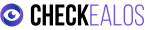Optimization of User Experience in Web and App Design
In the design of a website or app, content (or copy) plays a crucial role in User Experience (UX). The quality, quantity, relevance, accuracy, and relationship of the content to the topic are determining factors that can lead our platform to success or, conversely, failure. Therefore, these elements are decisive for achieving an optimal user experience.
Interdisciplinary Collaboration for Quality Content
Creating effective content involves designers, programmers, and copywriters. To ensure that our tool provides high-quality content and enhances the user experience, we must ask the following questions before launching it to the market or starting a new sprint:
How to Start a Successful UI/UX Strategy?
The foundation of an effective strategy is to establish clear and specific goals for each project. If the goals are inadequate or poorly defined, the project will face setbacks and failures. It is crucial to focus these goals on the user: their needs, navigation behaviors, goals, and concerns. Remember, when creating a digital product, our focus must always be the user, as their satisfaction will determine the platform’s success.
How Many Teams Should Be Included in the Project?
The choice of the number and type of teams involved in the project is crucial. An insufficient number of teams can hinder goal achievement, while too many can create conflicts and delays. It is recommended to include at least three teams: UX, Design, and Development. Depending on the project’s complexity, additional teams such as Content, Marketing, and Sales can be added.
What Technologies to Use?
The selected technology must meet the project’s and users’ needs. After defining the objectives, a comparative table of the available technologies and their ability to meet those objectives should be created. The choice should be based on the effectiveness of each technology in satisfying the project’s needs.
Content or UX Strategy First?
Typically, the interface and user experience are designed before including the content. However, this sequence can present risks. It is advisable to test the interface with different types of content (long, short, images, no images) to ensure it responds appropriately under various conditions and devices.
UX Analysis Throughout the Project?
Needs and strategies can change throughout the project, so it is essential to conduct continuous UX analysis. Each time a modification is made to the design, a new UX analysis should be performed to validate the change. Additionally, user testing and functional testing should be part of the process to ensure that the user experience remains consistent.
Act Now
At Checkealos, we are committed to the continuous improvement of digital experiences. If you want to optimize your platform and increase user satisfaction, contact us today! Together, we can create a product that truly resonates with your users and meets their expectations.
Don’t underestimate the importance of a well-designed user experience. With the right approach, your digital product can excel in a competitive market.
We look forward to working with you to take your project to the next level!