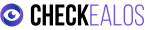What is User Experience (UX)?
User Experience (UX) refers to the perception, whether positive or negative, that a user obtains after interacting with a product or service. In the context of a website, software, or app, various factors influence this perception, such as graphic design, intuitiveness, trust, and information architecture. All these elements are crucial for the user experience.
Why is UX Important?
The success or failure of a solution largely depends on the user experience it provides. A website that is easy to use, clear, intuitive, and comprehensive will have a much higher chance of success.
When Does the User Experience Begin?
User Experience begins at the moment a user accesses a website, but even before that, it is established through search engines and the domain:
- Search Engines It is crucial that search engines easily find your page and display it on the first pages of results. If the keywords are incorrect or your link appears on page 12, it’s likely that the user will never visit you.
- Domain The domain name should be short and easy to remember. Avoid hyphens and numbers, and use extensions like .com, .net, or local ones like .es. A confusing name can frustrate users and lead them to abandon the site.
Key Factors in User Experience
- Loading Time A website should not take more than 4 seconds to load; otherwise, the user may get tired of waiting.
- Visual Impact The first impression is formed in the first 3-4 seconds. This visual impact is constructed through factors such as:
- Graphic Design: Should align with the content and theme of the site, using color psychology to emotionally connect with users.
- Theme and Objective: Must be clear from the start. For example, if it’s a guitar store, this should be evident.
- Structure: Organization should be clear and standard, with visible corporate identity.
- Content: Must be well-structured, labeled, and accompanied by relevant images.
- Intuitiveness Navigation should be intuitive, allowing users to easily understand how to interact with the site.
- Navigability The website should allow easy navigation through all screens, and the content should be relevant and truthful.
- Trust Trust is fundamental. Some aspects to foster trust include:
- Corporate Identity: Visible name and logo.
- Company Information: Details about who is behind the website.
- Trust Seals: Clearly display these badges.
- Contact Information: Provide contact methods and relevant details.
- User Information Keep the user informed about any errors or unavailable functions to avoid unexpected results.
- Updating Both the content and the website should always be up to date. A site showing outdated information can generate distrust.
- Multidevice The website should be compatible with various devices (PCs, tablets, smartphones) and browsers.
Want to Improve Your Website’s User Experience?
At Checkealos, we seek continuous improvement of User Experience across web platforms, mobile applications, and software. We focus on making things easy and comfortable for the user while simultaneously increasing conversions.
Contact us today to take your project to the next level. User experience matters!