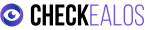Transforming User Experience: The story of Carmen and remote Usability Testing
Carmen, 31 years old, is a business analyst intern at Clear Trip Inc. She works on their e-commerce website that sells flights, hotels, and vacations. Currently, Carmen is trying to adopt remote usability testing to gather customer feedback so the company can better understand the online shopping experience of their customers. It is her first time embarking on the journey of remote usability testing. Let’s follow her thought process to understand how she organized and conducted a successful user feedback session.
What is Remote Usability Testing?
Carmen searched for remote usability testing on Google. She found www.usability.gov, a U.S. government initiative that disseminates knowledge about usability. Essentially, remote usability testing allows her to conduct user research with participants in their natural environment using screen-sharing software or online remote usability service providers. Generally, the tests should last between 15 and 30 minutes and consist of 3 to 5 tasks. Reference: Usability.gov.
What are the Advantages of Remote Usability Testing?
At Clear Trip Inc., Carmen does not have the traditional infrastructure of a usability lab. However, she believes that with recent technological advancements, there should be no limitations. Services offered in the Software as a Service (SaaS) model should be available. Consequently, she checks and understands the following advantages of remote usability testing:
- Accessibility: Allows testing without the need for a lab environment, thus eliminating physical barriers.
- Diversity: Accommodates diverse groups of participants, providing a broader and more varied perspective.
- Cost: It is much less expensive than traditional in-person lab testing.
- Scalability: Unmoderated tests allow for extending the test day, potentially accessing a larger group of participants.
- Documentation: Recorded sessions can be shared as videos with team members.
According to a study by Nielsen Norman Group, remote usability tests can reduce costs by up to 90% compared to lab tests.
How to Choose the Right Participants for the Test?
Carmen consults with her marketing and sales teams to understand the customer profile. She discovers that customers come from all Spanish-speaking countries (Spain, Chile, Mexico, Colombia, etc.). Here are the steps she follows to choose the right participants:
- Demographic Data: Age, gender, income range, and languages spoken.
- Technological Data: Familiarity, use, and comfort with technology.
- Psychographic Data: Interests, attitudes, opinions, motivations, and emotions.
- Physical and Social Environment: Factors that influence user behavior.
With this information, Carmen selects participants who best represent her target customers, ensuring the relevance and accuracy of the results.
Determining the Number of Participants
Carmen does some research online and finds that between 5 and 10 participants per test are needed to get valid feedback. According to Jakob Nielsen, five users detect 85% of usability problems.
Scope of Usability Testing
Typically, an application or website has many features and functionalities that translate into hundreds of tasks or user journeys. Here are some examples:
- Searching for flight tickets from Madrid to London
- Understanding the price and its breakdown
- Booking the desired flight
- Making the flight payment
- Evaluating the clarity of the provided information
Carmen understands that it is important to determine the key journeys based on business requirements, prioritizing based on return on investment and business drivers.
What to Expect from Usability Testing?
Carmen set out to find out what can really be expected as a result of usability testing. Through her research and conversations with user experience experts, she discovered the following:
- Navigation: How users move from one screen to another and how they find relevant information.
- Content: Evaluation of the clarity, attractiveness, and format of the content.
- Presentation: Visual design, appropriateness of icons, images, colors, and branding.
- Interaction: How end users interact with the product.
- Emotions: Persuasion and trust that the product generates in users.
A detailed usability test report provides a clear view of the areas that work well and those that need improvement.
Take Advantage of Checkealos Usability Testing You can get feedback from our database of real users who mimic your customers or are likely to be your customers. You can conduct tests and get feedback in the following phases: requirements phase, design phase, development phase, and testing phase. You will be able to create applications that continue to delight your customers.
Contact us today for a free consultation!
Remember: In the end, an application has to be usable. It doesn’t matter if the developers and you find it usable. Your target customer should not feel confused and should find it intuitive.
I hope this article has been helpful to you!