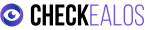Color Psychology in UX/UI: How Colors Affect User Behavior
When we navigate a website or interact with an app, many of our decisions are subconscious. One of the most influential factors, although often unnoticed, is color. Color psychology in user experience (UX) and user interface (UI) design plays a key role in how users perceive and respond to on-screen elements. Colors can evoke emotions, direct attention, and ultimately influence the actions users take.
But how do you select the right color palette for your site or application? And how do these colors impact the overall user experience?
What is Color Psychology in UX/UI?
Color psychology refers to the study of how different colors affect human perceptions and behaviors. In the context of UX/UI, colors are used strategically to guide the user, create an atmosphere, and generate emotional responses. These colors not only define the visual appearance of a digital product but also influence the user’s mood, their understanding of the brand, and their decisions.
How colors influence User behavior
- Red: Urgency and Action Red is a high-impact color that immediately grabs attention. It is often associated with energy, enthusiasm, and urgency. In UX/UI, it is frequently used for call-to-action (CTA) buttons like “Buy Now” or “Subscribe,” as it encourages users to make quick decisions. However, it should be used sparingly to avoid causing stress or visual fatigue.
- Blue: Trust and Security Blue is one of the most popular colors in digital design, and it’s no coincidence. This color conveys calm, trust, and stability, making it an excellent choice for financial, tech, or medical websites. Companies like Facebook, LinkedIn, and PayPal use various shades of blue to reflect security and reliability.
- Green: Nature and Well-being Associated with nature and growth, green evokes a sense of calm and balance. It is frequently used on health, ecology, or sustainability sites. Additionally, in UX/UI, green is the go-to color for denoting success in forms or completed steps, reinforcing positive feelings of achievement for users.
- Yellow: Optimism and Attention Yellow captures attention and generates feelings of optimism and happiness. However, as a bright color, it should be used sparingly in UX to avoid visual overload. It is ideal for highlighting key elements or limited-time promotions.
- Black: Elegance and Power Black conveys sophistication, luxury, and power. In UX/UI, it is used for sleek and minimalist designs, especially for premium brands. However, it can seem cold or intimidating if overused, so it’s important to balance it with other colors to moderate its impact.
Strategies for effective Color Use in UX/UI
- Create Contrast to Improve Usability Color contrast not only enhances aesthetics but also improves readability and facilitates navigation. For example, using dark text on a light background or vice versa helps users find information quickly.
- Use Colors for Visual Guidance Colors can guide users through a visual journey. Using a single color to highlight action buttons or interactive elements helps users quickly identify where to click or what steps to take.
- Maintain Consistency with Brand Identity Ensure that the colors you use reflect your brand’s personality. Visual consistency not only reinforces brand identity but also creates familiarity and trust with users.
- Leverage Color Psychology According to Cultural Context Remember that colors have different meanings in different cultures. For example, while white symbolizes purity in many Western cultures, it can be associated with mourning in some Asian countries. If your audience is global, research the cultural meanings of the colors you plan to use.
Would you like to learn how the correct use of color can transform your users’ experience and improve your brand perception? Contact us today for a free consultation! Our UX/UI experts will help you choose the perfect color palette for your site or application.
Remember: Color is not just an aesthetic choice; it is a powerful tool for guiding user behavior and enhancing their experience on your site. Choosing the right color palette can increase usability, build trust, and facilitate interaction.
I hope you found this article useful!