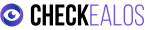The Checkout Process in your Ecommerce
Managing an ecommerce site involves considering a variety of factors and frequently updating and improving various aspects can be a time-consuming and effort-intensive process. Even though you may have focused all your energy on increasing traffic, improving your online ranking, creating effective email campaigns, and having an attractive web design, not paying attention to the details of the “Ecommerce Checkout Process” on your website will prevent your site from achieving high conversion rates and the desired profit margins.
The checkout process must be efficient and straightforward, ensuring that users feel comfortable on your website and sufficiently attracted to your product to make a purchase, in addition to providing the necessary tools to complete the transaction without complications.
13 Vital Steps to Create a Successful E-commerce Checkout Process
1. A Responsive Checkout Process
A significant portion of online shoppers make their purchases from their smartphones. You shouldn’t lose potential customers because your online store is not navigable or is confusing from a mobile phone.
2. Website Load Time
If your ecommerce site’s load time is not fast enough, you will see a higher percentage of abandoned carts and customers turning to the competition to make their purchases.
3. Adding Products to the Cart While Continuing to Browse
Many ecommerce sites take their users directly to the checkout page after adding an item to the cart. It is more reasonable and useful for your shoppers if you visually show them that their item has been added to the cart, allowing them to continue browsing other products without taking them directly to the checkout page.
4. Mandatory Registration
According to UX standards, it is always better to offer different options to your site’s users. If the user decides to purchase a product as a guest and is satisfied with the purchase, they are more likely to register before their next purchase. Requiring registration the first time can drive customers away.
5. A Short, Simple, and Well-Structured Checkout Process
It is vital that each step of the Ecommerce checkout process is visually clear, following the rule that “less is more.” Information should be structured in an obvious way, with clear typography and easy-to-fill fields, allowing the user to know at what stage of the checkout process they are at any given time and how many steps remain to complete the purchase.
6. Request Necessary Information
Ask your customer for a minimum of mandatory information, such as “name,” “address,” and “email.” This data is indispensable for executing, sending, and confirming their order, reducing the time required to complete the order.
7. Product Photos and Features in the Checkout Process
Include a product photo on the checkout page to reassure your users that they have selected the correct item. Details such as quality, size, and color help identify the item and avoid doubts.
8. Multiple Delivery and Pickup Options, and a Clear Return Policy
Offer multiple options for picking up or receiving the item, as well as a clear return policy. Flexibility and transparency in ecommerce transactions generate trust and loyalty in your customers.
9. Easily Accessible Contact Information
Users want to see that they can easily contact your company in case of questions or concerns during the checkout process.
10. Offer wish lists, coupons, and deals, and gift Tickets with personal messages
Offering discounts, coupons, and other “perks” to customers emphasizes your reliability as an online store. Wish lists allow users to remember products to buy later, providing valuable information about their preferences.
11. Cost Transparency
Price clarity is essential. The cost should be clear on the product label, including VAT, shipping costs, and other possible sub-costs. Adding costs during the checkout process can lead users to abandon their cart.
12. Different payment options
The more payment options available, the better. Allowing multiple payment methods increases the chances of making a sale. Options include virtual POS terminals, PayPal, bank transfers, in-store payment and pickup, online payments made with a phone, and virtual money like Bitcoin.
13. Payment security
Ensure that your website uses encrypted security procedures like Secure Socket Layer (SSL) and requires security codes (CVV or CVC) to prevent information interception. Technologies such as 3DSecure and two-factor authentication (2FA) increase the security of online transactions.
If you apply these tips and adapt your online business to the expectations of today’s users, you will convey higher levels of security and comfort to your shoppers. You will also have lower abandonment rates during the checkout process and see higher conversion rates in the end.
Contact us today for a free consultation!
Remember: In the end, a simple and clear shopping experience not only improves customer satisfaction but also increases loyalty and conversion rates.
I hope you found this article helpful!