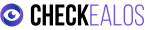Discover everything you can achieve as a Tester.
There's more than you think. Clear your doubts and explore how being a tester at Checkealos can open new opportunities while helping improve meaningful products.
Common Questions
Key questions for our Testers
At Checkealos, our goal is to make technology accessible to everyone, regardless of their level of experience. We work with companies to optimize their customers' experiences, from shopping at their favorite online store to managing invoices in their app.
Through our projects, we analyze how you interact with digital products like websites, apps, video games, and more. Your participation helps us tailor these products to the needs and expectations of users, improving every interaction.
preferences.
Usability Test on Desktop:
You don't need to install anything on your computer. Simply click "Start Recording" to share your screen and activate your microphone. Only your voice and screen are recorded, not your image. Ensure your computer has at least a 2 GHz processor, 4 GB of free space, a good internet connection, and a working microphone. Use Google Chrome, Firefox, or Internet Explorer for the tests.
Usability Test on Mobile/Tablet:
You need 2 GB of free space and a good internet connection. Download the Checkealos app from the Play Store (Android) or App Store (iOS). Only your screen and voice are recorded, not your image.
Surveys:
Simply log in to your Checkealos account from your computer and complete the surveys.
Test on Smart TV:
If you have a Smart TV, you can participate. We'll provide the specific details and requirements at the start of each test.
Projects have a limited number of spots. Once all spots are filled, the project becomes unavailable. If this happens, you can refresh your dashboard throughout the day to see if any spots reopen in case a user withdraws.
Tip: Accept and complete the project as soon as you receive the notification to secure your spot. Don’t worry if you miss it, there will always be more opportunities!
Being part of the Checkealos tester community is a great way to earn extra income. Compensation varies depending on the type of project, ranging from €2 to over €50. All payments are securely made through PayPal (if you don’t have an account, you can easily create one here). Payments are issued every Friday, 3 weeks after completing the project.
Each project is directed to a specific profile, each time a new project is published for the profile you fit in, you will receive a notification to your mail. After that, just log in to your Checkealos panel, from your computer or mobile (depending on the project) and accept it.
The frequency with which you receive projects will depend on your profile and the characteristics of each one. Therefore we encourage you to enter in “My Profile” section within your panel and keep updated, as much as you can, the segmentation of your profile.
Each project is launched to a specific profile to ensure that the results are representative. For example, if we are going to test a website that promotes new dental insurance, the profile that can participate in the test will be those people who are interested in acquiring dental insurance. This way we can know what this audience really needs. Therefore, it is very important that you complete as much as possible your profile in your Checkealos panel, the more details we know about you in more projects you will be able to participate.
The projects we launch are collaborations with which you can earn extra money in an interesting and fun way.
We work with the most important companies nationally and internationally in the sectors with the most weight in the economy, therefore remember that in turn you will be collaborating in improving the experience of millions of users like you… Isn’t it fascinating to you that the biggest companies listen to you and take your opinion into account?
Checkealos does not retain any tax on payments. It is your responsibility to fulfill any tax obligations that may arise from the payments you receive from Checkealos.
You will only receive those projects in which your profile matches the search, so in principle you will always be able to perform them.
However, in some projects we filter the profile further with the so-called “qualification questions”. They come out at the beginning of the project once it has been accepted. So, after answering them you may not be able to complete the project because your profile was not the one we were looking for.
Not at all, don’t worry! Remember that each project is targeted to a specific profile, so you will always have the opportunity to participate
Once the project has been accepted, our advice is to complete it straight away.
Regarding Usability Tests, you have 2 hours since its acceptance to complete the project, otherwise it will be blocked for you and will disappear from your list of available projects so you will not be able to complete it.
On the other hand, regarding Surveys, the time frame is 1 hour since its acceptance and having not completed.
When you accept the project, you must click on “Start recording” in order to give permission to share your full screen and activate the permissions of your microphone. Once this process is done, you just have to click on “Next” to start carrying out the tasks. It is important that you have in mind that the compatible browsers for the video application of Checkealos platform are Google Chrome, Mozilla Firefox and Internet Explorer.
Once the project has started, you will pass the tasks one by one, until you reach the last one. You will then see the “Finish” button, press it to have your video uploaded automatically. This process may take several minutes, don’t do anything until it finishes.
- List of available projects. In this section you will find the details of each project you have available and you will be able to accept them.
- List of completed projects. In this section you will find all the projects you have completed, their status, and their payment date (in case they are not rejected). You can also check your video.
- My Profile. From this section you can complete or update your profile segmentation to get more studies.
- My Account. In this section you can edit your account and you will be able to delete your account if you want it also within this section.
You can unsubscribe from your panel by accessing the “My Account” tab, scroll down to find the Delete Account button.
You can write us an email to testers@checkealos.com where we will try to answer you as soon as possible or contact us directly through our web chat.