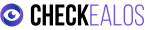Trust in User Experience: Key Elements to Ensure It on Your Website
In a sea of similar and potentially dubious websites, trust has become a crucial factor for attracting and retaining users. To make your website, ecommerce, blog, or online platform stand out and gain visitors’ trust, it is essential to focus on several aspects that influence the perception of security and professionalism. Here’s how to achieve trust in UX:
1. Clear Identity
What It Is: The website owner’s identity should be visible and prominent, preferably at the top or center of the page.
Why It’s Important: A site without clear ownership information generates distrust. Users want to know who is behind the site to feel secure.
2. Transparent Contact Options
What to Provide: A link to a contact page with a landline number, a physical address, and an email from your own domain.
Why It’s Important: Facilitating contact demonstrates seriousness and accessibility. Avoid generic emails and mobile numbers that may seem less professional.
3. Legal Notice and Privacy Policy
What to Include: Clear legal information and a privacy policy explaining the use of user data.
Why It’s Important: Transparency in data handling is crucial for building trust.
4. Company Information Page
What to Show: Detailed information about the company, its mission, and vision.
Why It’s Important: Helps users better understand the company and its values, which strengthens trust.
5. Appropriate Use of Colors
What to Consider: Colors that convey trust and professionalism, such as light grays and blues.
Why It’s Important: Colors affect emotional perception and user trust in the website.
6. Graphic Design and Layout
What to Implement: A clean and professional design with a clear distribution of elements.
Why It’s Important: Good graphic design conveys professionalism and knowledge in the field.
7. Images, Graphics, and Icons
What to Use: Relevant and meaningful graphic elements that align with the site’s theme.
Why It’s Important: Avoids confusion and improves the perception of professionalism.
8. Language and Texts
What to Use: Clear, polite, and professional language without spelling mistakes.
Why It’s Important: Well-written and clear texts build trust and credibility.
9. Use of Keywords
What to Avoid: Excessive use of “free” and phrases like “click here” that may seem misleading.
Why It’s Important: Word choice influences the perception of transparency and professionalism.
10. Related Advertising
What to Consider: Ensure that the advertising on your site is related to its theme.
Why It’s Important: Unrelated ads can damage the perception of seriousness and professionalism.
11. Trust Seals
What to Include: Official or third-party trust seals that guarantee the site’s security and seriousness.
Why It’s Important: Reinforces trust by showing that your site meets security and quality standards.
12. Prompt Communication
What to Offer: Quick and effective responses to user queries and issues.
Why It’s Important: Efficiency in communication shows attentiveness and seriousness.
13. Updated and Dynamic Information
What to Maintain: Ensure that information and website elements are up-to-date.
Why It’s Important: An updated site reflects interest and commitment, avoiding the impression of neglect.
14. Domain Name
What to Choose: A domain that is representative and avoids unnecessary numbers and hyphens.
Why It’s Important: A clear and professional domain contributes to the initial impression of trust.
Do you have questions about how to improve trust on your website? At Checkealos, we’re here to help you optimize user experience and ensure the success of your online platform. Get in touch with us and start improving today!
Remember: Trust is fundamental for a good user experience. Don’t underestimate its importance and make sure to apply these tips to build a solid relationship with your visitors.
Contact us today for a free consultation!