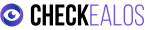UX on Mobile vs. UX on Desktop: Comparison of Differences and Key Considerations
User experience (UX) is crucial for the success of any digital product, but designing for mobile and desktop devices presents different challenges and opportunities. In this post, we will explore the main differences between both approaches and the key considerations to keep in mind when designing.
1. Screen Size
Mobile: Smaller screens require a more minimalist design. It is essential to prioritize information and ensure that elements are easily tappable.
Desktop: In contrast, larger screens allow for more content and complexity in design. However, this can lead to information overload if not managed properly.
2. Navigation
Mobile: Navigation should be simple and accessible. Menus should be compact, and it’s preferable to use gestures (like swipes) and large buttons to facilitate interaction.
Desktop: Here, more complex dropdown menus and sidebars can be utilized. Users typically have more options available and expect to navigate more deeply.
3. Context of Use
Mobile: Users often use their mobile devices on the go, which means they need quick and accessible responses. The experience should be optimized for short sessions.
Desktop: Generally, users are in a more stable environment and can spend more time exploring. This allows for a more detailed and content-rich experience.
4. Interactions
Mobile: The design must consider touch interactions, including ease of use with fingers and the need to avoid touch errors.
Desktop: Interactions with mouse and keyboard allow for more precise actions, which can facilitate complex tasks but also require a design that avoids fatigue.
5. Internet Connectivity
Mobile: Connectivity can be inconsistent. It is important to design applications that can perform well under variable network conditions, optimizing content loading.
Desktop: Users are typically connected to faster and more stable networks, allowing for heavier designs with graphics and multimedia content.
In conclusion : When designing digital experiences, it is essential to recognize the differences between UX on mobile and desktop. Each platform has its unique characteristics that affect how users interact with content. To maximize user satisfaction, it is crucial to adopt a user-centered approach, considering their context and needs.
Optimize Your UX Today!
At Checkealos, we are here to help you improve your users’ experience, whether on mobile or desktop. Contact us for a usability evaluation and discover how we can transform your product.
Remember: The key to success lies in understanding your users and their contexts of use. Don’t underestimate the importance of adapting your design to each platform.
Thank you for reading! We hope this article has been helpful. If you have any questions or comments, feel free to leave them below. See you next time!