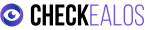How to build Trust in your Website’s Usability in 2024?
When we talk about web usability, we refer to the ease with which a user can navigate and interact on a website. A user-friendly website has a much higher chance of success; internet users seek intuitive, uncomplicated, and accessible sites. But how do we achieve this? How do we make the difficult easy, the incomprehensible understandable, and the confusing clear? In this article, we will explore the essential web usability criteria to create a friendly and trustworthy experience for users.
The laws of Usability: 5 Basic pillars
There are numerous usability rules that vary depending on the project and situation, but there are five fundamental pillars that should always be considered:
1. Speed
Your website’s pages should load quickly (ideally in less than 4 seconds). According to Google, 53% of users abandon a mobile site if it takes more than three seconds to load.
Practical yip: Use tools like Google PageSpeed Insights to analyze and improve your website’s speed.
2. Structuring
Your website should have a clear and consistent structure across all its pages.
Example: Amazon maintains a coherent structure that facilitates navigation and product searches.
3. Intuitiveness
The user should be able to navigate the site intuitively.
Practical tip: Conduct user tests to identify and solve navigation problems.
4. Compatibility
The site should be compatible with all browsers and devices, displaying correctly across all platforms.
Example: Apple’s website is known for its compatibility and responsive design.
5. Updates
Content should be updated periodically and be dynamic.
Practical Tip: Establish an editorial calendar to ensure your website is regularly updated with new and relevant content.
The 10 main Usability rules
In addition to the basic pillars, there are a series of rules that reinforce usability:
1. Graphic Design
The design should be clear, attractive, and consistent with the theme.
Example: Airbnb’s website uses a clean and attractive graphic design that enhances the user experience.
2. Avoid Excessive Animations
Animations can distract the user and slow down page loading.
Practical tip: Use animations only when necessary to improve the user experience.
3. Navigability
Navigation should be clear and simple, allowing the user to move easily between pages.
Example: Wikipedia has simple and effective navigation that makes information search easy.
4. Relevant content
Content should be pertinent and related to the theme. It is recommended to write one paragraph per idea to facilitate reading.
Practical tip: Use keyword research tools to ensure your content is relevant to your audience.
5. Quality images
Images should be related to the content, have good resolution, and not overload the page.
Example: Shopify uses high-quality images that complement its content without affecting loading speed.
6. Three-Click rule
The user should not need more than three clicks to reach the information they seek.
Practical Tip: Simplify your website structure to minimize the number of clicks needed.
7. Error rrevention
Anticipate possible errors and offer clear solutions.
Example: Google offers suggestions when no search results are found.
8. System information
Inform the user of their location and actions within the site.
Practical Tip: Use breadcrumbs to improve user navigation and orientation.
9. User control
Allow users to have control over their actions, avoiding unexpected outcomes.
Example: LinkedIn’s sign-up forms allow users to easily correct mistakes without losing progress.
10. Accessibility
Ensure your site can be used by as many people as possible, regardless of hardware, software, or location.
Recommended Tool: Use WAVE, a web accessibility evaluation tool.
Criteria by device
Usability criteria vary by device. It is crucial to create specific versions of the site for each type of device, as user needs differ when browsing from a desktop computer or a mobile phone. To ensure good usability, it is advisable to conduct periodic web audits.
Usability audit: Key criteria
During a usability audit, consider the following aspects:
- Loading time
- Readable and contrasted font
- Compatibility with devices and browsers
- Clear objectives
- Adequate graphic design
- Corporate identity
- Intuitiveness
- Information structure and architecture
- Pertinent content
- Related images
- Navigability
- Highlighted sections
- Menu and submenu system
- Search engine (if necessary)
- Forms and contact pages
- System information
- Accessibility
Usability is a determining factor in the success of a website, as users are the ones who use it. Making your site easy and comfortable is vital. If we could summarize what a user expects in terms of usability, it would be:
- That it is fast (loading time)
- That it doesn’t make me think (clear and intuitive)
- That it interests me (relevant and related content)
- That I can use it on any device (compatibility and accessibility)
Do you want to improve the usability of your web platform, mobile application, or software? Observing users, discovering the obstacles they encounter, and listening to what they really think while browsing or interacting with your digital product is key.
Contact us today for a free consultation!
Reminder :Building trust in your website’s usability doesn’t happen overnight, but with consistent effort and the right strategies, you can make your users feel secure and satisfied while navigating your digital platform.
I hope this article has been useful to you!