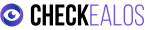Moderated Testing
Live conversations directly with your customers
✦ Remote Moderated User Experience Research
✦ All the customer knowledge in one place
✦ High-Quality Checkealos Participant Network
Schedule a call with the participant, moderate, analyze data and make right decisions
Moderated sessions allow for back and forth between the participant and moderator
Compatible with Invision, Adobe XD, Figma and many others.
IOs, Android, Desktop, Mac
Remote Moderated User Experience Testing
Moderated usability testing involves the active participation of a trained facilitator or moderator. The participant and facilitator are in two different physical locations. This moderated can be you or anyone from your team, or Checkealos can provide of the research experts to moderate it for and with you.
Participants will need to share screens with the moderator so that the test can be conducted in real-time. Participants are often asked to think aloud as they complete tasks; this helps the moderator follow their train of thought in terms of how they get from touchpoints A to C.
Moderated testing works best when you need a high level of interaction between you and your participant, the moderator can easily read users’ body language, also can ask questions for clarification or dive into issues through additional questions after tasks are completed. It can also benefit product teams to see users interact with their designs in real life, rather than watching them on a remote feed.
Because of the additional time and resources, moderated testing does cost more than unmoderated testing. You can reduce some of that cost by conducting remote moderated studies, rather than in-person.